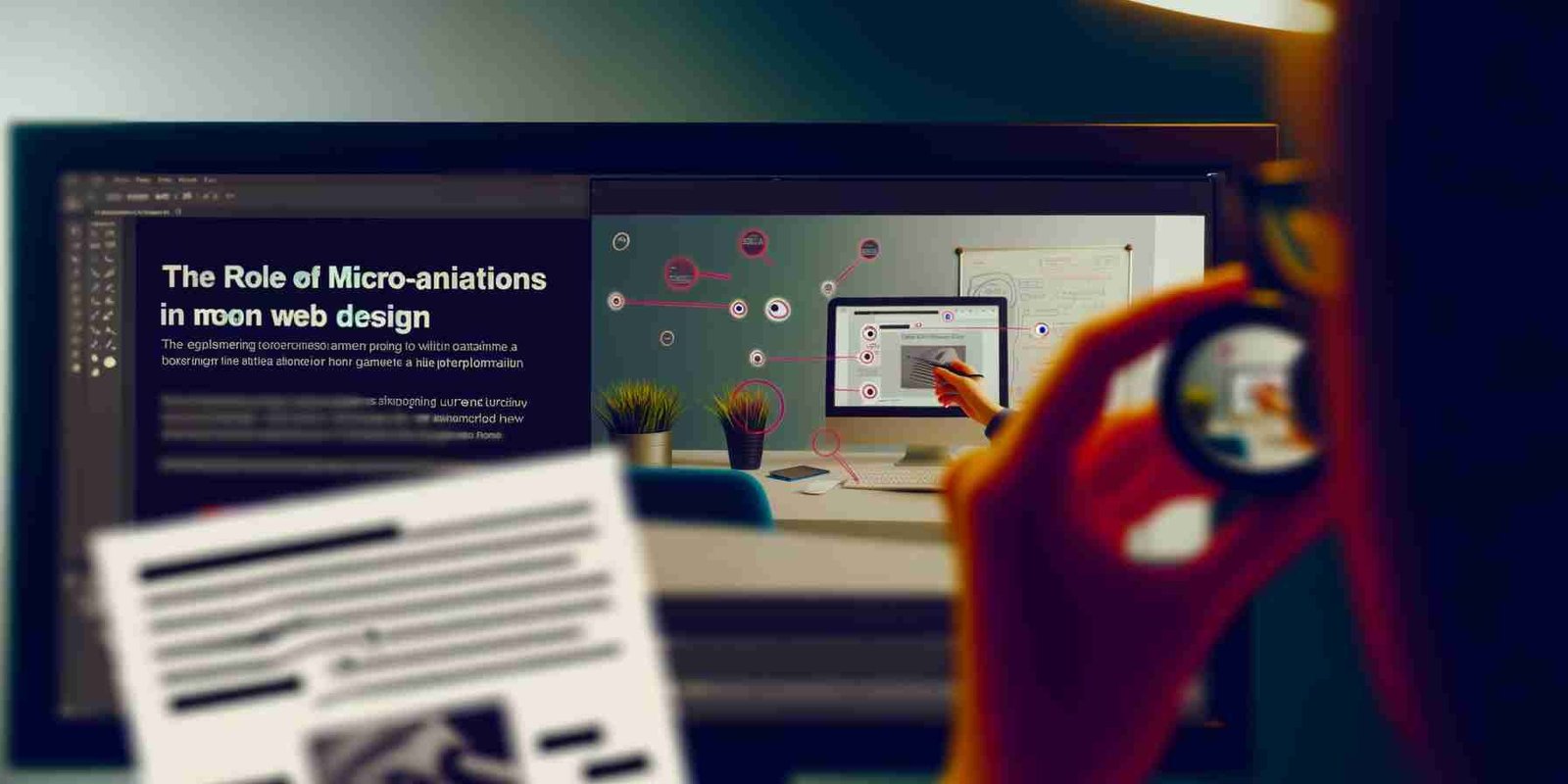The Impact of Micro-Animations on User Interaction in Web Design
Estimated reading time: 6 minutes
Key Takeaways
- Micro-animations improve user interaction by providing immediate feedback.
- They help reduce confusion and enhance clarity within digital interfaces.
- Effective use of micro-animations can lead to increased user engagement and conversion rates.
- Following best practices in implementation is crucial to avoid overwhelming users.
Table of contents
Introduction to Micro-Animations
Micro-animations are small, subtle animations that improve user interaction by providing feedback on actions within a digital interface. These animations can enhance clarity, guide user behavior, and make interactions more engaging. In today’s fast-paced digital landscape, the relevance of micro-animations is profound as they capture user attention and elevate the overall user experience significantly. As web design trends continue to evolve, incorporating micro-animations is essential for creating compelling and interactive user interfaces.
Micro-animations not only make interactions more enjoyable but also help to inform users about what actions they should take next, thereby reducing confusion. By employing these subtle animations, designers can foster a sense of connection and fluidity, making sites and applications feel alive and responsive.
Importance of User Interaction in Web Design
Enhancing User Interaction
Micro-animations play a vital role in enhancing user interaction within digital environments. They transform static experiences into dynamic ones, creating an immersive atmosphere that engages users. For instance, a button that subtly changes color or grows slightly larger when hovered over provides immediate feedback, making it clear that the button is interactive. This, in turn, encourages users to click.
Studies indicate that incorporating micro-animations can lead to significant increases in user engagement. When users receive instant visual feedback—like a brief animation when submitting a form—they feel more satisfied with their actions. Engaging micro-animations not only improve the user’s experience but can also yield higher conversion rates on websites. To explore this further, Nielsen Norman Group emphasizes the psychological principles behind visual feedback and how it influences user satisfaction.
Psychological Impact of Visual Feedback
Micro-animations offer an immediate way to communicate data or feedback to users. Such animations reduce uncertainty in user actions by providing visual cues that reinforce interactions. Users typically respond better when they receive confirmation through visual signals, increasing feelings of control and satisfaction.
- Increased Satisfaction: Users are more likely to enjoy an interface that provides consistent and delightful feedback.
- Better Conversion Rates: Engaging micro-animations prompt users to interact more, ultimately leading to higher conversion rates.
Research shows that visual feedback can significantly affect how users perceive and interact with digital interfaces. The enhanced interaction that micro-animations create contributes to more successful and enjoyable online experiences.
Current Web Design Trends Incorporating Micro-Animations
Highlight Recent Trends
As web design trends continue to evolve, the integration of micro-animations has become increasingly prevalent. Designers are leveraging these animations to create immersive experiences that hold users’ attention and foster engagement.
Contemporary design aesthetics favor clean lines and minimalism, but infusing micro-animations into these designs adds depth and liveliness. Common trends include:
- Animated Illustrations: Visual storytelling enhanced with motion.
- Hover Effects: Dynamic feedback for interactive choices.
These trends are not just about aesthetics; they enhance user interaction by guiding users through websites intuitively.
Examples of Successful Use
Some exemplary platforms effectively utilize micro-animations to improve user interaction.
- Dribbble: An online community for designers, Dribbble effectively integrates animations in their interface. Subtle hover effects and loading animations create a fluid browsing experience. Visit Dribbble
- Slack: Through its micro-animations, Slack simplifies complex messaging features, allowing users to understand changes instantly. Every interaction feels more responsive thanks to small yet impactful animations. Visit Slack
These applications illustrate how micro-animations can create captivating digital environments that significantly boost user engagement.
Types of Micro-Animations
Explore Different Types
Micro-animations can take various forms, each serving unique purposes in enhancing user interaction. Below are some common types and their benefits:
- Loading Animations: Keep users engaged while content is loading. An example is a spinning circle, which signals anticipation.
- Button Hover Effects: Provides instant feedback that the button is interactive. A button that slightly raises or changes color upon hover is a classic example.
- Scroll-Triggered Animations: Activate as users scroll down a page, revealing information progressively. This engages users and keeps them immersed in the content.
- Transition Effects: Facilitate smooth state changes, helping guide users through applications. For instance, a fading transition when moving from one page to another creates a seamless experience.
Each of these animations enhances user interactions, making the entire experience smoother and more enjoyable. By keeping users informed with visual cues, micro-animations foster a more engaging and understandable interface.
Best Practices for Implementing Micro-Animations
Guidelines for Designers
When implementing micro-animations, designers should consider the following best practices to ensure optimal effectiveness:
- Keep Animations Subtle: Less is more. Subtle animations that complement the content can significantly enhance the user experience without overwhelming it.
- Focus on Context: Ensure each animation serves a specific purpose related to user actions.
- Avoid Distractions: Ensure that animations do not divert attention from important content or disrupt the flow of the user journey.
- Prioritize Clarity: Animations should enhance understanding of the interface, helping users to navigate seamlessly.
By adhering to these guidelines, designers can effectively incorporate micro-animations in a way that enhances user interaction without compromising usability.
Common Pitfalls to Avoid
Designers should also be aware of common mistakes when implementing micro-animations:
- Overuse: Excessive animations can lead to performance issues and overwhelm users. Aim for balanced use to avoid disrupting the overall experience.
- Neglecting Accessibility: Consider users with motion sensitivity. Provide options to reduce animations or maintain a consistent flow without disorientation.
By avoiding these pitfalls, designers can create harmonious and engaging digital experiences that successfully utilize micro-animations.
Conclusion
Micro-animations are essential in enhancing user interaction within web design. They bridge the gap between users and digital interfaces, making experiences more intuitive and enjoyable. Through various forms of dynamic animations, designers can create engaging websites that captivate and retain users.
As web design trends continue to evolve, the role of micro-animations becomes increasingly significant. Designers should be encouraged to experiment with these subtle yet powerful tools to enhance user engagement and satisfaction. When applied thoughtfully, micro-animations can lead to better user experiences and more responsive interfaces.
Frequently Asked Questions
What are micro-animations?
Micro-animations are small, subtle animations that enhance user interaction by providing feedback or guidance within a digital interface.
How can micro-animations improve user experience?
They help reduce confusion, provide clarity on user actions, and make interfaces feel more engaging and responsive.
Are there best practices for implementing micro-animations?
Yes, designers should keep animations subtle, focus on context, avoid distractions, and prioritize clarity to ensure effective implementation.
What are some common pitfalls to avoid?
Common pitfalls include overusing animations and neglecting accessibility concerns for users with motion sensitivity.
About Us
Now Technology Systems is a full-service digital solutions provider specializing in web design, WordPress support, eCommerce development, and search engine optimization (SEO). We are committed to helping businesses build a strong online presence, drive sustainable growth, and deliver an exceptional user experience.
Contact us today to discover how our expertise can elevate your digital strategy and presence!
View Our Previous 20 Posts
- Essential Features to Enhance Your Car Detailing Website
- Effective Ways to Clear Your Cache in WordPress
- How to Implement Dark Mode on Your WordPress Site
- Essential Features for Effective Meditation Studio Websites
- Mastering Keywords and Meta Descriptions in WordPress
- Essential Features for Successful Tattoo Removal Websites
- The Impact of Minimalist Design on User Engagement
- Mastering Margins: A Simple Guide for WordPress Beginners
- Essential Features for Effective Senior Care Home Websites
- Top WordPress Vulnerability Scanners to Secure Your Site
- Essential Features for Effective Film Festival Websites
- Enhance Your WordPress Blog with Email Subscription Features
- Essential Features for Effective Real Estate Photography Websites
- The Power of AI Copywriting: Can AI Write Better Than Humans?
- Easily Change “Just Another WordPress Site” Text Today
- Essential Features for Successful Custom T-Shirt Websites
- AI in Google Ads: How to Maximize Your PPC ROI
- Effortlessly Recover and Restore Deleted Pages in WordPress
- Essential Features for a Successful Brewery Tour Website
- How AI is Revolutionizing Content Marketing & SEO