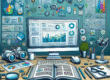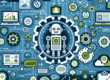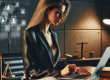Table of Contents
- Top Strategies to Boost Your Website Security
- 1. Perform Regular Updates
- 2. Use Comprehensive Security Plugins
- 3. Implement HTTPS
- 4. Regular Backups
- 5. Strengthen Passwords
- 6. Protect Against SQL Injections
- 7. Monitor Your Website’s Security
- 8. Educate Your Team
- 9. Implement Web Application Firewalls (WAF)
- 10. Ensure Compliance with Australian Regulations
- Get Professional Help to Secure Your Site
Top Strategies to Boost Your Website Security
Welcome to the digital age, where a strong online presence is just as crucial as a shopfront on a busy street! However, with great online opportunities come great responsibilities, particularly when it comes to website security. Whether you’re a small business owner in Australia or running a larger operation, safeguarding your website from threats is non-negotiable. Below, we’ll take a look at some top strategies to boost your website security.
1. Perform Regular Updates
First things first: Keep your software updated. This includes your content management system (CMS), plugins, and other essential updates. Cyber threats evolve daily, and neglecting updates creates vulnerabilities ripe for exploitation. Think of updates as regular maintenance for your storefront – you wouldn’t ignore a broken window, would you?
Tip: Automate these updates to ensure nothing slips through the cracks.
2. Use Comprehensive Security Plugins
Security plugins are essential, particularly if your website is built on platforms like WordPress. These plugins offer a range of protective measures, from malware scanning to firewall protection.
Some popular options include:
- Wordfence Security
- Sucuri Security
- iThemes Security
3. Implement HTTPS
Google has made it clear: websites without HTTPS are flagged as ‘not secure’. An SSL (Secure Sockets Layer) certificate encrypts the data exchanged between your website and its users, offering an essential layer of protection.
Plus, HTTPS can improve your SEO rankings, making your site more visible to potential customers. So, it’s a win-win!
4. Regular Backups
Imagine the nightmare of losing all your website data in a cyber-attack. This is where backups come in handy. Regularly back up your files, so you can quickly restore your website if anything goes wrong.
You can use automated backup services or manual methods, but make sure your backup solutions are secure and regularly tested.
5. Strengthen Passwords
It may seem basic, but weak passwords are a hacker’s dream. Ensure that both you and your users employ strong, unique passwords for their accounts.
Consider implementing:
- Two-Factor Authentication (2FA)
- Regular password updates
- Password managers for storing and creating secure passwords
Tip: Encourage your employees to use passwords that combine letters, numbers, and special characters for added security.
6. Protect Against SQL Injections
SQL injections are a common type of cyber-attack where hackers insert malicious code into your web forms or URL parameters. This can compromise your database, leading to data breaches.
Mitigate this risk by:
- Using parameterised queries
- Employing ORM (Object Relational Mapping) frameworks
- Regularly updating your database security protocols
7. Monitor Your Website’s Security
Vigilance is key. Regularly monitor your site for any signs of unusual activity, such as suspicious logins or frequent downtime. There are various tools that provide real-time monitoring and alerts.
Some recommended tools include:
- Google Search Console for security issues
- Pingdom for uptime monitoring
- Jetpack for WordPress websites
8. Educate Your Team
Your team plays a vital role in maintaining website security. Educate them about the latest threats and best practices to help prevent breaches.
Conduct regular training sessions covering topics like:
- Recognising phishing attempts
- Safeguarding sensitive information
- Reporting suspicious activities
9. Implement Web Application Firewalls (WAF)
A Web Application Firewall acts as a barrier between your website and potential threats. It filters, monitors, and blocks malicious traffic to keep your website safe.
Many web hosting providers offer WAF services as part of their packages, making it easier for you to implement this essential security measure.
10. Ensure Compliance with Australian Regulations
Australia has strict regulations when it comes to data protection and privacy. The Australian Cyber Security Centre (ACSC) provides guidelines that all businesses should follow to ensure compliance and protect sensitive information.
Adhering to these standards not only shields you from legal repercussions but also builds trust with your customers.
Get Professional Help to Secure Your Site
Website security can be overwhelming, especially if you’re busy running your business. Sometimes, the best move is to bring in the experts.
Now Technology Systems offers comprehensive security solutions tailored to meet the needs of Australian businesses. From initial assessments to regular maintenance and monitoring, our team ensures your website remains secure against evolving threats. We stay updated with the latest regulations and industry standards, so you don’t have to. Focus on what you do best—running your business—and let us take care of your website security.
Don’t wait until it’s too late. Contact Now Technology Systems today to safeguard your online presence and keep your data secure!
Now Technology Systems offers comprehensive web solutions, including visually pleasing web design, expert WordPress support, seamless eCommerce solutions, and professional video production and editing.
We also specialise in WordPress website design, wooCommerce online store, WordPress support, Local SEO services, Video multi-language translation, subtitling, voice-over, Google Ads management, and fast managed web hosting to ensure your website is effective and easy to find.
Let Now Technology Systems boost your online impact and help you connect with your audience. #WordPressDesign #WebDesign #WordPressSupport #eCommerceSolutions #VideoProduction #SEOservices #GoogleAds #WebHosting
web design loganweb designweb design loganweb designweb design loganweb designweb design loganweb designwordpress support adelaidewordpress support adelaidewordpress support brisbanewordpress support brisbanewordpress support darwinwordpress support darwinwordpress support perthwordpress support perthwordpress support melbournewordpress support melbournewordpress support sydneywordpress support sydneyweb design loganweb design loganweb design loganweb design loganweb design loganweb design loganweb design loganweb design loganweb design loganweb design loganweb design loganweb design loganweb design logan
View Our Previous 20 Posts
- Ultimate Guide to Seamless Website Migration Checklist
- WordPress.com vs WordPress.org: Key Differences for Your Website
- Effective Strategies for a Successful Website Redesign in 2024
- Effortlessly Migrate Your Blog Posts from WordPress to Shopify
- Maximize Your Business Profits with Our Website ROI Calculator
- Master Email Security with a Comprehensive DMARC Policy Setup Guide
- Understanding SEO: A Comprehensive Guide to Boost Your Online Presence
- Website Costs in Australia: Comprehensive Pricing Guide for 2023
- The Ultimate Guide to Starting a Business in Australia
- Google Ads Costs in Australia: Essential Guide for Marketers
- Understanding Content Management Systems for Your Website Needs
- Understanding Website Templates: A Comprehensive Guide for Beginners
- Web Design vs Web Development: Key Differences Explained
- Understanding the Key Differences Between Web Design and Web Development
- Understanding Mobile-First Web Design: Key Principles for Success
- Website Hosting Demystified: Everything You Need to Know
- How to Seamlessly Migrate a Website Without Losing Traffic
- Shopify vs Joomla: The Ultimate Comparison Guide for Your Ecommerce Needs
- Shopify vs Drupal: Which Platform Suits Your Business Needs More?
- Top WordPress Plugins to Enhance Your Website's Performance